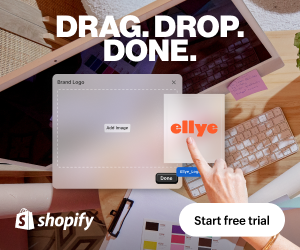How to Set Up a Shopify Store: Step-by-Step Guide for Beginners
Starting an online business can feel overwhelming, but Shopify makes the process much simpler. As one of the most popular eCommerce platforms in the world, Shopify gives entrepreneurs all the tools they need to launch an online store quickly. From hosting and design to payments and marketing, everything is included in one system. In this guide, we’ll walk through the essentials of Shopify store setup step by step.
The first step is to create a Shopify account and choose a plan that suits your needs. Beginners often start with the basic plan, which offers all the essential features to get a store up and running. Once signed up, you’ll be taken to your dashboard, where you can manage products, customers, and orders. Shopify also offers a free trial period, allowing you to test the platform before committing.
Next, you’ll need to choose and customize a theme. Shopify’s theme store offers both free and paid designs that are mobile-friendly and professional. With the drag-and-drop editor, you can easily adjust layouts, colors, and fonts without technical expertise. This step ensures your store looks unique and aligns with your brand identity.
After setting up your theme, the next step is adding products. Each product page should include a title, description, price, and high-quality images. Shopify allows you to organize items into collections, making navigation easier for customers. Don’t forget to set up shipping options, tax rates, and inventory tracking, which are all handled directly inside the platform.
Finally, configure your payment settings to start accepting orders. Shopify supports multiple gateways, including Shopify Payments, PayPal, and major credit cards. Once payments are set up, test your store before going live. With a complete Shopify store setup, beginners can confidently launch their business, knowing they have a secure, scalable, and user-friendly platform powering their success.